In the upper right corner of our client area you'll see a small bubble. From this, select "Account Details":
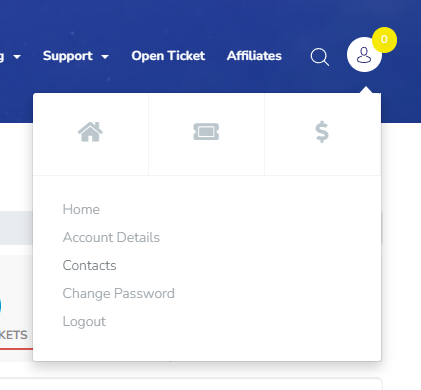
Enter your contact information and click the "Save changes" button.
Please open a support ticket if you need any further assistance.
In the upper right corner of our client area you'll see a small bubble. From this, select "Account Details":
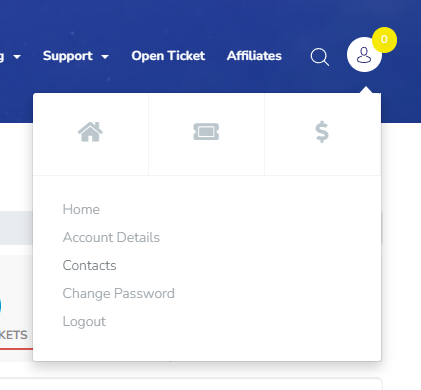
Enter your contact information and click the "Save changes" button.
Please open a support ticket if you need any further assistance.
In the upper right corner of our client area you'll see a small bubble. From this, select...
How to cancel hosting and other services Login to the Client Centre Choose Hosting Plans and...
Powered by WHMCompleteSolution
