How to cancel hosting and other services
- Login to the Client Centre
- Choose Hosting Plans and Services from the Client Centre menu along the top of the page
- Select the plan you wish to cancel from the list
- On the right, choose "Cancel Service"
A refund will be granted with the following conditions
- New orders: If you are within the 14 days of the original order (not payment, but from the submission of the order form).
- Renewal: If you are within 7 days of renewal
- If it is beyond 14 days from the order or 7 days from the renewal date, then we cannot provide a refund, though we'll be happy to continue to provide service until the end of the cycle.
If you have a credit card saved to your account, automatic renewal will occur unless you specify otherwise.
Separation of services
Please note that our shared hosting plans are a combined plan of web, email, and DNS hosting. Those parts are not separable. If you do not require one or more of those features, you may simply not use it, however there is no change in price as a result of your decision not to use that functionality. If you wish to have more fine-grained control over what you pay for, we suggest contacting us by Support Tickets.