In the upper right corner of our client area you'll see a small bubble. From this, select "Contacts":
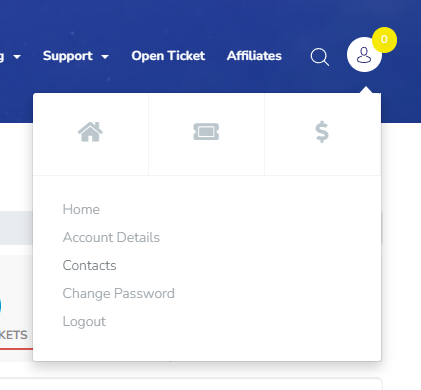
From the dropdown bar select "Add new contact" and click Go.
Enter the contact details, choose the appropriate email preferences, and click "Save changes".