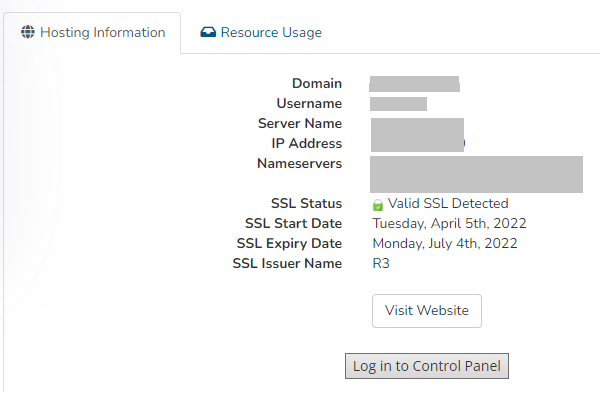You can access to your Virtualmin account directly from within our Client Area or using the specific URL provided to you in your "Welcome email". Please note the login and password for your Virtualmin panel differ from the username and password for our Client Area. These login credentials should have been sent to you in your "Welcome email".
To access your Virtualmin panel from our Client Area, click on "Services":
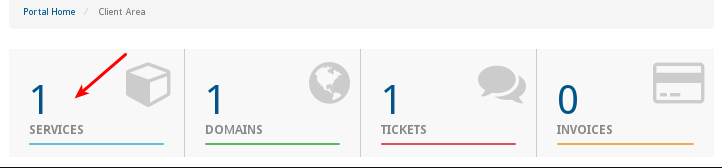
Click on the appropriate hosting plan and you'll see an "Hosting Information" menu. Click "Login to Control Panel":